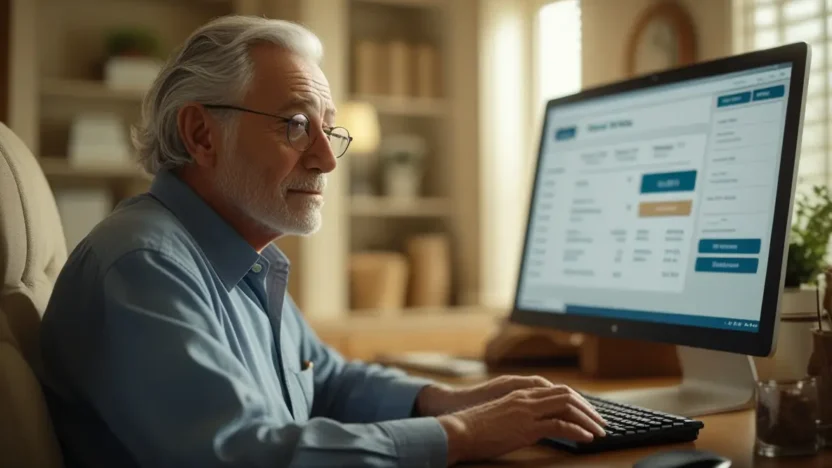In today’s digital age, online scams are becoming increasingly sophisticated and widespread. Whether you’re shopping online, managing finances, or connecting with others, staying vigilant is crucial to protect yourself from fraud. In this guide, we’ll explore practical strategies to safeguard your personal information, financial data, and overall online security.
Why Is Protecting Yourself from Online Scams Important?
Online scams can lead to financial loss, identity theft, and emotional distress. As men over 50, it’s essential to stay informed about common tactics used by scammers and take proactive steps to avoid falling victim.
Common Types of Online Scams
- Phishing: Emails or messages that trick you into revealing sensitive information like passwords or credit card details.
- Fake Shopping Sites: Websites that mimic legitimate stores to steal payment information.
- Investment Scams: Promises of high returns on investments that are too good to be true.
- Tech Support Scams: Fraudsters posing as tech support agents to gain access to your devices.
“knowledge is power—stay informed to outsmart online scammers.”

Essential Strategies to Protect Yourself from Online Scams
Here are actionable tips to help you navigate the digital world safely and confidently.
1. Be Wary of Suspicious Emails and Messages
Phishing emails often look convincing but contain hidden dangers. learning to spot red flags can prevent costly mistakes.
Warning Signs of Phishing
- Generic greetings (e.g., “Dear Customer”) instead of personalized ones.
- Spelling or grammar errors in the message.
- Urgent requests for personal information or payments.
- Unfamiliar sender addresses or suspicious links.
How to Respond Safely
- Never click on links or download attachments from unknown senders.
- Verify the sender’s legitimacy by contacting the company directly through official channels.
- Use email filters to block spam and phishing attempts.
2. Secure Your Devices and Accounts
Strong cybersecurity measures protect your personal information and reduce the risk of unauthorized access.
Key Security Practices
- Use Strong Passwords: Combine uppercase and lowercase letters, numbers, and symbols. Avoid using easily guessable phrases.
- Enable Two-Factor Authentication (2FA): Adds an extra layer of security by requiring a second verification step (e.g., text message code).
- Keep Software Updated: Regular updates patch vulnerabilities and enhance protection against threats.
Tools for Enhanced Security
- Password Managers: Store and generate secure passwords automatically.
- Antivirus Software: Detects and removes malware or viruses.
- Virtual Private Networks (VPNs): Encrypts your internet connection, especially when using public Wi-Fi.
3. Shop Wisely Online
E-commerce sites offer convenience, but not all are trustworthy. follow these guidelines to ensure safe online shopping.
Tips for Safe Online Shopping
- Check for HTTPS:// in the website URL (indicates encryption).
- Read reviews and ratings before making purchases.
- Use credit cards instead of debit cards for added protection.
Red Flags to Watch For
- Websites with poor design or spelling errors.
- Offers that seem too good to be true (e.g., deeply discounted luxury items).
- Lack of contact information or physical address on the site.
4. Be Cautious with Investment Opportunities
Scammers often prey on people looking to grow their wealth. skepticism and research are key to avoiding investment scams.
How to Spot Investment Scams
- Unrealistic promises of guaranteed high returns.
- Pressure to act quickly without proper due diligence.
- Requests for upfront fees or deposits before investing.
Safe Investing Practices
- Research companies and individuals involved in the opportunity.
- Diversify your investments to spread risk.
- Consult a financial advisor before committing funds.
5. Protect Your Identity Online
Identity theft is a serious threat, especially for older adults who may have accumulated valuable assets over time. taking precautions can minimize risks.
Identity Theft Prevention Tips
- Monitor your credit reports regularly for unusual activity.
- Shred documents containing personal information before disposal.
- Avoid oversharing personal details on social media.
Resources for Identity Protection
- Credit monitoring services like Experian or Equifax.
- Free annual credit reports from AnnualCreditReport.com.
6. Stay Vigilant During Tech Support Calls
Fraudulent tech support calls are designed to exploit fear and urgency. knowing how to respond can keep your devices and data safe.
Warning Signs of Fake Tech Support
- Unsolicited calls claiming your device has been hacked or infected.
- Demands for remote access to your computer or phone.
- High-pressure tactics to scare you into action.
How to Handle Suspected Scams
- Hang up immediately if you suspect a scam.
- Contact your device manufacturer’s official customer service for legitimate assistance.
- Install reputable antivirus software to detect and remove malware.
7. Educate Yourself About Common Scams
Knowledge is your best defense against fraud. staying informed about current scams helps you recognize potential threats.
Ways to Stay Informed
- Follow trusted sources like the Federal Trade Commission (FTC) or local consumer protection agencies.
- Join online forums or communities focused on cybersecurity.
- Share cautionary tales with friends and family to raise awareness.
8. Limit Sharing Personal Information
Over-sharing online makes you more vulnerable to identity theft and targeted scams. practice discretion when providing personal details.
What to Avoid Sharing
- Social Security number, bank account details, or passwords.
- Exact birthdates or full addresses.
- Financial statements or screenshots of accounts.
Safe Sharing Practices
- Use pseudonyms or aliases when possible.
- Enable privacy settings on social media platforms.
- Only share information with trusted contacts or verified websites.
Frequently Asked Questions About Protecting Yourself from Online Scams
How Can I Tell If an Email Is Legitimate?
Look for professional branding, personalized greetings, and no urgent demands for immediate action. verify the sender’s authenticity before responding.
What Should I Do If I Fall Victim to a Scam?
Contact your bank or credit card provider immediately to freeze accounts or report fraudulent charges. notify authorities like the FTC or local police.
Are Public Wi-Fi Networks Safe?
Public Wi-Fi networks are risky because they lack encryption. use a VPN or avoid accessing sensitive accounts while connected.
How Often Should I Update My Passwords?
Change passwords every 3–6 months, especially for critical accounts like banking or email. update them immediately if you suspect a breach.