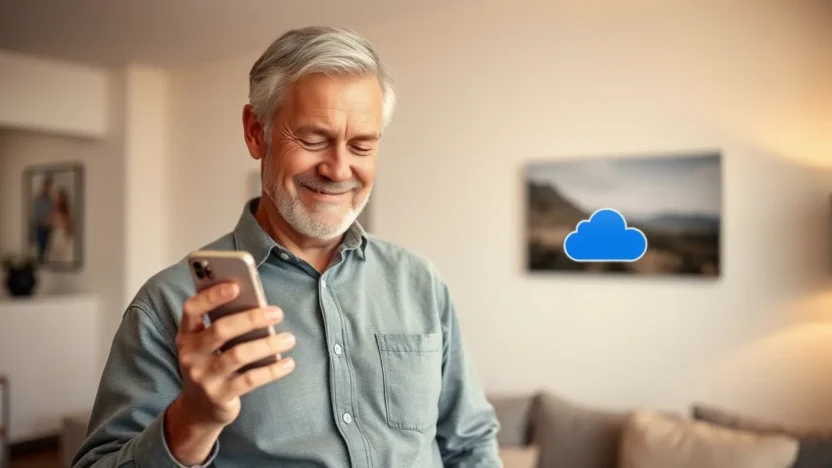In today’s digital age, safeguarding your files is more important than ever. For men in their early 50s, who often have decades of valuable documents, photos, and memories stored on devices, the risk of losing these files due to hardware failure or accidental deletion can be daunting. This is where cloud storage comes into play—a reliable, secure, and accessible solution for storing your most important data. In this article, we’ll explore how you can use cloud storage to keep your files safe and accessible, while also addressing common concerns and offering practical tips tailored to your needs.
Why Cloud Storage Matters for Men Over 50
The transition to digital storage solutions may feel unfamiliar if you’ve spent years relying on physical hard drives or USB sticks. However, the benefits of cloud storage are undeniable.
“Cloud storage offers peace of mind by ensuring your files are backed up automatically, reducing the risk of permanent data loss.”
For men in their early 50s, cloud storage isn’t just about convenience—it’s about preserving what matters most. Whether it’s family photos, financial records, or work-related documents, having a secure backup ensures that these items remain accessible no matter what happens to your devices.
Key Benefits of Cloud Storage
- Accessibility: Access your files from any device with an internet connection.
- Security: Industry-standard encryption protects your data from unauthorized access.
- Automatic Backups: Many services offer scheduled backups, so you never forget to save your files.
- Cost-Effective: Most cloud storage providers offer affordable plans, often with free tiers for basic use.
Choosing the Right Cloud Storage Service
With numerous options available, selecting the best cloud storage service can seem overwhelming. Here’s a breakdown of some popular choices to help you make an informed decision:
Comparison Table: Top Cloud Storage Services
| Service | Free Storage | Paid Plans (Starting Price) | Key Features |
|---|---|---|---|
| Google Drive | 15 GB | $1.99/month | Seamless integration with Google apps |
| Dropbox | 2 GB | $9.99/month | Easy file sharing and collaboration |
| iCloud | 5 GB | $0.99/month | Ideal for Apple users |
| OneDrive | 5 GB | $1.99/month | Deep integration with Microsoft tools |
Each service has its strengths, so consider what features matter most to you. For example, if you’re an iPhone user, iCloud might be the most convenient option. If you frequently collaborate on projects, Dropbox or Google Drive could be better suited to your needs.

Setting Up Your Cloud Storage Account
Once you’ve chosen a service, setting up your account is straightforward. Follow these steps to get started:
- Sign Up: Visit the provider’s website and create an account using your email address.
- Download the App: Install the desktop or mobile app for easier access.
- Upload Files: Drag and drop files into the app or manually upload them through the web interface.
- Organize Your Files: Create folders to categorize your data—such as “Photos,” “Documents,” and “Work.”
Pro tip: Start by uploading less critical files to familiarize yourself with the platform before adding sensitive information.
Tips for Maximizing Security
While cloud storage is generally secure, taking additional precautions ensures your data remains protected. Here are some actionable tips:
- Enable Two-Factor Authentication (2FA): This adds an extra layer of security by requiring a code sent to your phone during login.
- Use Strong Passwords: Avoid simple passwords and opt for complex combinations of letters, numbers, and symbols.
- Regularly Update Software: Ensure your devices and apps are running the latest versions to patch potential vulnerabilities.
- Encrypt Sensitive Files: Some services allow you to encrypt files before uploading them for added protection.
“Security is not something you achieve once—it’s an ongoing process.”
By following these practices, you significantly reduce the risk of unauthorized access to your files.
Organizing Your Files for Easy Access
One of the biggest advantages of cloud storage is the ability to organize your files efficiently. A well-structured system saves time and minimizes frustration when searching for specific documents. Here’s how to do it:
- Create Clear Folder Structures: Use descriptive names like “Tax Documents 2023” instead of generic titles like “Folder 1.”
- Leverage Tags and Labels: Many services allow you to tag files with keywords for quick retrieval.
- Delete Unnecessary Files: Regularly review your storage to remove duplicates or outdated files.
For instance, imagine organizing your photo library. You could create folders based on events (“Family Vacation 2022”) or years (“Photos 2018”). This approach makes it easy to locate specific memories whenever you need them.

Sharing Files Securely with Family and Friends
Cloud storage isn’t just about personal use—it’s also a powerful tool for sharing files securely. Whether you want to send vacation photos to your children or share important documents with colleagues, cloud storage simplifies the process.
- Generate Shareable Links: Most services let you create links that expire after a set period, ensuring only intended recipients access the content.
- Set Permissions: Control whether others can view, edit, or download shared files.
- Collaborate in Real-Time: Platforms like Google Drive enable multiple people to work on the same document simultaneously.
This functionality is especially useful for men in their early 50s who value staying connected with loved ones without compromising privacy.
Common Concerns About Cloud Storage
Despite its many advantages, some individuals hesitate to adopt cloud storage due to misconceptions or concerns. Let’s address a few common ones:
Is My Data Really Safe?
Yes, reputable cloud providers invest heavily in security measures such as encryption and firewalls to protect your data. However, it’s still essential to follow best practices like enabling 2FA and using strong passwords.
Will I Lose Access Without Internet?
Most services allow offline access to certain files, meaning you can still retrieve important documents even without an active internet connection.
What Happens If I Exceed My Storage Limit?
You’ll receive notifications when nearing your limit. At that point, you can either upgrade your plan or delete unnecessary files to free up space.
Frequently Asked Questions (FAQ)
Q: Can I store large video files in the cloud?
A: Absolutely! While free plans may have size restrictions, paid subscriptions typically support larger uploads. Check your provider’s guidelines for details.
Q: How do I recover deleted files?
A: Most services retain deleted files in a trash folder for a limited time. Simply restore them from there within the specified period.
Q: Are my files private?
A: Yes, your files are encrypted and inaccessible to others unless you share them intentionally. Always review the provider’s privacy policy for clarity.
Conclusion: Embrace the Future of File Storage
For men in their early 50s, adopting cloud storage represents a proactive step toward safeguarding your digital life. By choosing the right service, organizing your files effectively, and prioritizing security, you can enjoy peace of mind knowing your cherished memories and critical documents are safe and accessible anytime, anywhere. Don’t wait until disaster strikes—start exploring cloud storage solutions today!