Online banking offers convenience and efficiency, but it also comes with risks like fraud, identity theft, and unauthorized access. for men over 50, adopting safe online banking practices is essential to protect your finances and personal information. in this guide, we’ll explore the best strategies to ensure your online banking experience is secure and stress-free.
Why Is Online Banking Security Important?
As cyber threats become more sophisticated, protecting your financial information is crucial. a single security breach can lead to significant financial losses and damage to your credit score. by following safe practices, you can minimize risks and enjoy the benefits of online banking with peace of mind.
Common Risks of Online Banking
- Phishing Attacks: Scammers trick you into revealing sensitive information through fake emails or websites.
- Malware: Harmful software steals data from your devices.
- Weak Passwords: Easily guessed passwords make accounts vulnerable to hacking.
- Public Wi-Fi Risks: Unsecured networks expose your data to hackers.
“online banking security is not just about protecting money—it’s about safeguarding your identity and peace of mind.”

Safest Practices for Secure Online Banking
Here are the most effective ways to protect your accounts and personal information while banking online.
1. Use Strong, Unique Passwords
Your password is the first line of defense against unauthorized access. creating strong, unique passwords for each of your accounts is critical.
Tips for Strong Passwords
- Use a mix of uppercase and lowercase letters, numbers, and symbols.
- Avoid using easily guessed information like birthdays or pet names.
- Consider using a password manager to generate and store complex passwords.
Example of a Strong Password
Instead of “password123,” use something like “G7#pL9@qX2!”—a random combination that’s hard to guess.
2. Enable Two-Factor Authentication (2FA)
Two-factor authentication adds an extra layer of security by requiring a second form of verification, such as a code sent to your phone, in addition to your password.
Benefits of 2FA
- Prevents unauthorized access even if your password is compromised.
- Provides real-time alerts if someone attempts to log in to your account.
How to Set Up 2FA
- Check your bank’s settings to enable 2FA.
- Use authentication apps like Google Authenticator for added security.
3. Avoid Using Public Wi-Fi for Banking
Public Wi-Fi networks are often unsecured, making it easy for hackers to intercept your data. avoid accessing your accounts on shared networks.
Alternatives to Public Wi-Fi
- Use your mobile data connection instead.
- Set up a virtual private network (VPN) for secure browsing.
Signs of an Unsecured Network
- No password required to connect.
- Slow or unreliable connection speeds.
4. Keep Your Devices Secure
Your computer, tablet, or smartphone is the gateway to your online banking. ensuring these devices are secure reduces the risk of cyberattacks.
Device Security Tips
- Install antivirus software and keep it updated.
- Regularly update your operating system and apps to patch vulnerabilities.
- Avoid downloading files or apps from untrusted sources.
Importance of Updates
Software updates often include security patches that protect against new threats.
5. Be Cautious of Phishing Attempts
Phishing scams are designed to trick you into sharing sensitive information. always verify the authenticity of emails, texts, or calls claiming to be from your bank.
How to Spot Phishing
- Look for misspelled URLs or email addresses.
- Be wary of urgent or threatening language.
- Hover over links (without clicking) to preview the URL.
What to Do If You Suspect Phishing
- Delete suspicious messages immediately.
- Contact your bank directly using official contact information.
- Report phishing attempts to relevant authorities or organizations.
6. Monitor Your Accounts Regularly
Frequent monitoring helps you detect unauthorized transactions or suspicious activity early.
How to Stay Vigilant
- Check your account statements weekly.
- Set up transaction alerts to receive notifications for withdrawals or large purchases.
- Review your credit report annually for signs of identity theft.
Steps to Take If You Notice Suspicious Activity
- Notify your bank immediately to freeze or close the account.
- File a report with local law enforcement or consumer protection agencies.
- Change all related passwords and security questions.
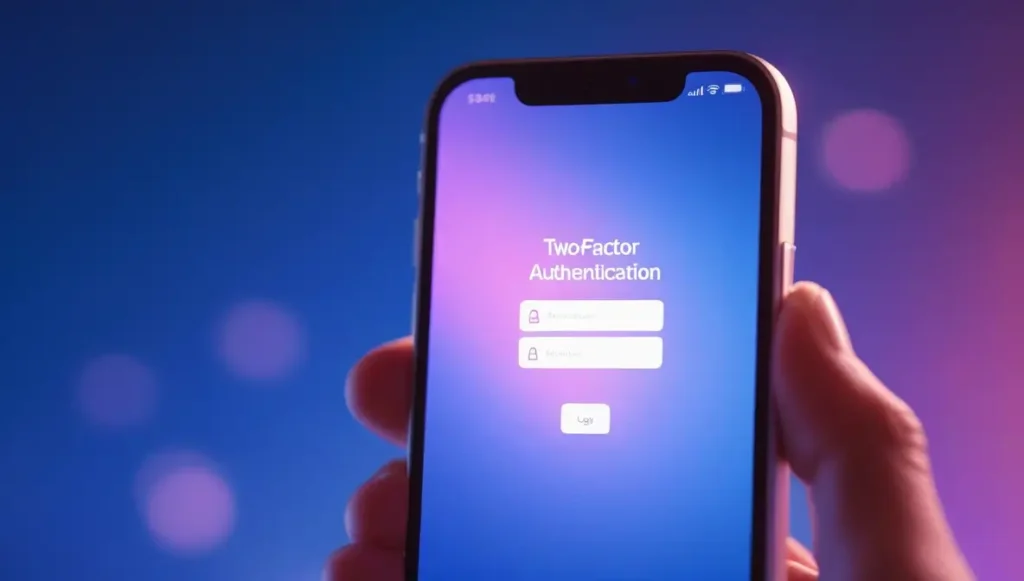
7. Use Official Banking Apps and Websites
Always access your accounts through official channels to avoid falling victim to fake websites or apps.
How to Verify Official Platforms
- Check for “https://” at the beginning of the URL (the “s” indicates a secure connection).
- Download apps only from trusted sources like the Apple App Store or Google Play Store.
- Verify the app’s publisher before installation.
Warning Signs of Fake Platforms
- Poor design or grammar errors on the website.
- Requests for unusual personal information.
8. Limit Access to Your Financial Information
Sharing your banking details increases the risk of misuse. keep your information private and limit who has access.
Best Practices for Privacy
- Never share your login credentials, even with family members.
- Avoid writing down passwords or PINs in easily accessible places.
- Shred documents containing sensitive information before discarding them.
Additional Precautions
- Use a dedicated email address for online banking to reduce exposure.
- Disable automatic login features on shared or public devices.
Frequently Asked Questions About Online Banking Security
What Should I Do If I Fall Victim to Fraud?
Contact your bank immediately to report the incident and freeze your accounts. file a complaint with the Federal Trade Commission (FTC) or equivalent authority in your country.
Is Online Banking Safer Than Traditional Banking?
Yes, when proper security measures are followed. online banking uses encryption and multi-factor authentication to protect your data.
Can I Use the Same Password for Multiple Accounts?
No, reusing passwords increases the risk of multiple accounts being compromised. always use unique passwords for each service.
How Often Should I Update My Security Software?
Update your antivirus software and apps as soon as updates become available. regular updates ensure protection against the latest threats.


